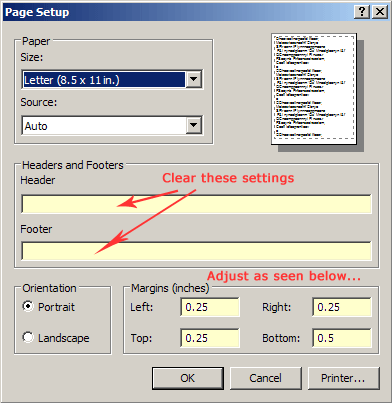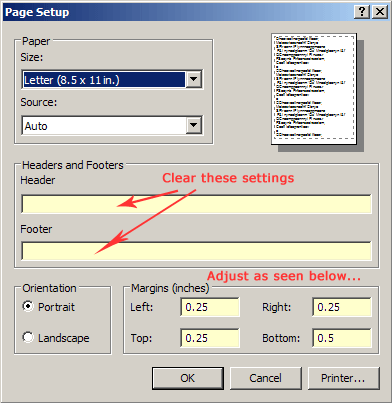Tips for printing Order Form:
- Remove the Header and Footer
- Reduce the Margins
- From the "File" menu in your browser (Internet Explorer 6 in this
example), select "Page Setup".
- From the Page Setup window that appears, clear the text from the "Header"
and "Footer".
- Reduce the margins to 1/4", 1/4", 1/4" & 1/5" (see example below).
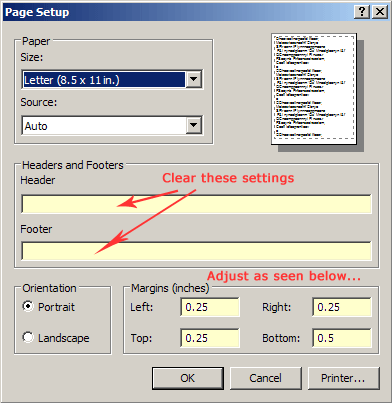
Now that you've made these adjustments, the order form will print cleanly on
one page. This will also help with general web page print overall...
Shawn Smoak
shawn@fzrphotography.com.
Copyright © 2002 ~ 2014 by [FZR Photography]. All rights reserved.